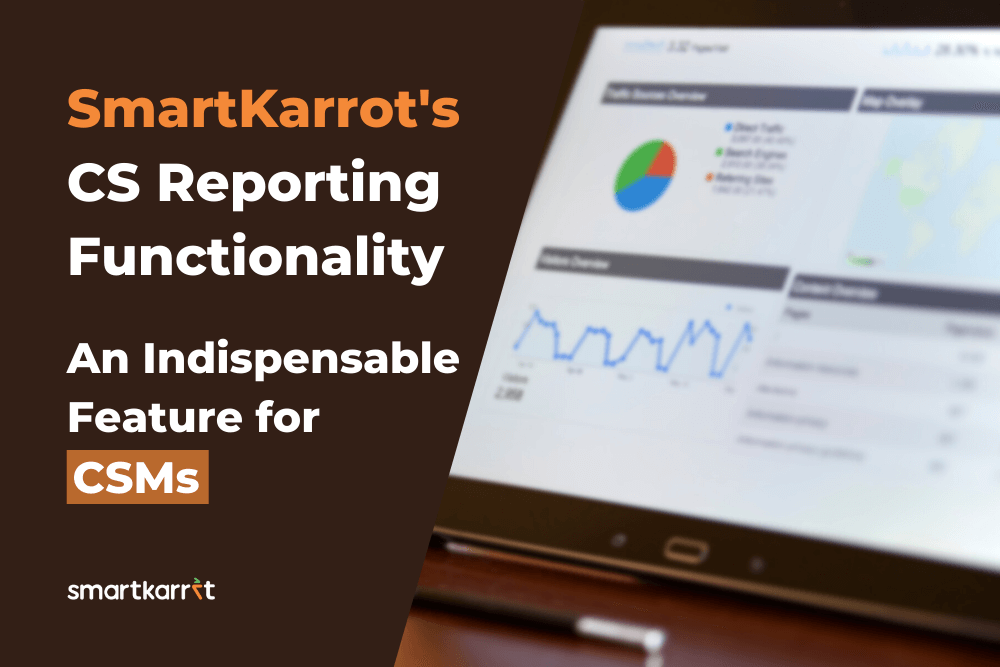
Data is the key to improving performance and enhancing the customer experience for every customer success manager. SmartKarrot offers dedicated tools to help companies scale their customer success plans and grow. The latest customer success reporting feature from the SmartKarrot stable is designed to help companies be flexible, powerful, and simplify customer success.
What is Customer Success Reporting?
Customer success reporting tracks customer engagement analytics to help customer success managers, support managers, and service teams strategize and improve customer engagement, customer experience, and enhance their product adoption. Customer success reports help SaaS companies and subscription service companies keep track of customer engagement, product usage metrics to make improved and informed business decisions.
Top Features of SmartKarrot’s CS Reporting Functionality
SmartKarrot’s customer success reports help you optimize team efficiency, track how customers are doing, judge effectiveness, and see how an account is performing at large.
Track data-driven insights
The reporting tool is created to offer insights based on real-time data to get clear visibility on customer success processes. You can monitor customer success initiatives with a rich, real report and share findings with top management, stakeholders, and executives.
Simple, Intuitive Dashboards
The dashboards are easy to use. You can see how the CSMs are performing, add features, and organize plus share information the way you like.
Analyze Customers Better
You can explore your customer data with pie charts, graphs, charts and see all customer-related information without touching a spreadsheet. This helps improve onboarding and engagement with customers based on data-driven corrections.
Measure Customer Data Points
Analyze churn rate, conversion rates, CSAT metric, customer lifetime value, and recurring revenue with country, product, and playbook-specific details. Find answers to critical questions like-
- What are the favored touchpoints for customers?
- How many expansions or upgrades happened in a month?
- Which CSM is the best performing and why?
- Who are the possible churn candidates?
- Which playbook is working well and in which region?
You can find data-driven answers with customer success tracking through SmartKarrot reports.
Like what you are reading?
Sign up for our newsletter
What reports can a CSM find in SmartKarrot?
To get a 360-degree understanding of the customer account, a CSM can see a bunch of reports. For an overall understanding of the state of customer success, a CSM gets an overview of-
- Accounts in portfolio
- Customers touched(interactions)
- Accounts at churn risk (Health score < 3)
- Renewals due in the next 30 days
- Accounts added in the last 30 days
- ARR
- Average LTV per customer
The other types of reports on SmartKarrot are the ones every CSM should look into. Known as canned reports, these templates are the must-haves for any CS team looking to improve their operations or strategy.
This report shows how every CSM has performed every quarter on parameters like MRR, upsell, down-sell, new, or churn. You get an exact idea of how the revenue is flowing and where the trend is. The report analyses the same for every CSM and even compiles all the data to give a holistic idea of revenue performance.


Customer Churn
CS teams can get the right information about churn at their fingertips. You can filter by country, category, health score, subscriptions, success plays, and phases. You get a deep dive into how many accounts churned and the collusive impact on ARR.

Customer Health Summary
You can see how customer health metrics are performing for the company. You can also focus on problem areas to get an in-depth insight into the customer, country, or category.

Customer Ticket Summary
While using any product, a customer may have some questions and queries. In that case, a customer usually raises a support ticket. This support ticket is then handled by customer service staff and resolved. This report helps you see what those tickets are and by whom. A CXO can see which areas need improvement from the experience angle.

NPS Trends
NPS or Net Promoter Score is a benchmark to understand how the business is performing with respect to customer retention, customer satisfaction, and customer loyalty. “How likely are you to recommend this company to others?” is the simple question that is asked. In SmartKarrot’s reporting feature, you can see the NPS trend and improve it.

You can also see how NPS compared to NRR or Net Retention Revenue. This will help you compare the giant metrics of customer success.
Expansion vs. Engagement Trend
A lot of customer success heads and managers look for two things- revenue expansion and account engagement. This pocket of data brings that to you in a simple format. You know how the account is being engaged, who is engaging with it and when. You can also see expansion revenue corresponding to the account.

NRR Growth
Net Recurring Revenue growth is the portion of the revenue expected to continue and recur in the future. This is considered predictable and stable to a level. The reporting feature lets you know if the growth can be accelerated or sustained.


Revenue Spread
This report helps you understand the revenue trend. How much revenue is lost, gained, upsells, down sells, and churn. You can see how accounts are performing month-wise.

Tickets Trend
Tickets trend report simplifies ticket statuses for CS teams. You can see which tickets came in, open tickets, and accounts impacted. This pattern can be seen for all the accounts in the database. You can also see the health scores of the account to prioritize tasks and ensure satisfaction.
Touchpoints
Customer touchpoint management has been noted as the most important aspect of customer engagement. You need to keep track of all the touchpoints you have had with your customers. This can include online meetings, in-person meetings, engagement emails, or other forms of engagement like social media, surveys, or telephonic. A CSM can view all this information in a single sheet and relate it to the health score to understand the effectiveness. You can also filter as per country, category, and subscription to get insights into touchpoints.

Apart from that, a CSM can create custom reports in preset report templates of their choice. A user can change the title, use different patterns, add tags, custom fields, create visualizations for a custom report.

This can be done for nearly 30 data sets, including alerts, surveys, campaigns, product adoption, user engagement, task and project, account segment, and many more.
How Do SmartKarrot Reports help CSMs?
Customer success teams can make use of this smart feature to ensure customers are happy with the product and its performance.
Forecasting
Reports help in forecasting renewals. Renewals are the lifeline of LTV. Reports help simplify metrics like churn rate, customer lifetime value, ARR/MRR. This makes it clear to the account manager about a downgrade/upgrade. You can minimize business risk by taking prompt, data-centered action.
Predicting
Predicting customer behavior with reports will help identify high-value customers. You can perform activities to provide customers with a better experience.
Save time
CS teams can sort data using advanced filters, save time, and create custom reports for specific usage. You can also deep dive into accounts, CSMs, and engagement information.
Accountability
Reports simplify things for customer success managers. It also ensures all the data they need is at their fingertips. This makes them accountable and improves results.
Data in your pocket
You can export every report in the format you choose. You can even print it out, digitally store it, or share it on Microsoft PowerPoint.
Bottom Line
Customer success management is a tough job and can be made simple with the right tools. The reporting feature of SmartKarrot helps CSMs ease through the process of generating growth. You can ensure CSMs are productive, data-oriented, and have all the information they need to engage customers better. Enhance and manage your customer relationships with a smart reporting tool. Leaders are not in the dark anymore as all the customer data is simplified in easy-to-understand reports. To get the must-have customer insights, get in touch.
Shivani is a talented CS manager with the skillsets to elicit, scope and manage end-to-end B2B SaaS project delivery. She has a keen interest in depicting her learnings in customer success by writing resourceful blogs and articles.
Published February 02, 2022, Updated March 02, 2023